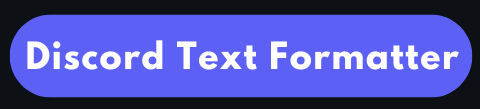How To Create Aesthetic Discord Bios Using Formatting: Easy & Fast

A Discord bio lets people know who you are. Aesthetic bio directly makes a sketch in their mind about your profession, hobbies, and interests. You can create a stylish, unique, and meaningful biography by applying various formatting techniques. This blog post will show you how to create aesthetic Discord bios using formatting.
Why Do We Need a Good Discord Bio?
- A unique and aesthetic bio represents your personality.
- It shows your area of interests, hobbies, and skills.
- A meaningful bio makes your profile attractive and organized.
- It lets you connect with like-minded people.
How To Create Aesthetic Discord Bios Using Formatting?
1- Keep The Text Short:
Avoid writing a long paragraph and essay-style text in a biography. Keep it short, focusing on two to four key points. A clean, aesthetic, and short bio is easier to read and engages more visitors. Choose the words and symbols that match your personality and interests.
2- Add Fun Facts, Hobbies, or Quotes:
Add some interesting facts, quotes, and hobbies you want people to know about you. Your bio should reflect who you are. Below are some of the best bio ideas for a personal touch:
- Add inspiring quotes related to your hobbies and profession.
- Let people know fun facts about you.
- Include inspiration, motivation, and your goals.
- Mention your passion and hobbies.
3- Include Emojis and Symbols:
Emojis and symbols add interest to your bio. They let you elaborate on your personality and interests without using too many words, making your profile more appealing. Always use simple, clean, and relevant emojis and symbols related to your hobby, style, and interests.
For example, if you’re a gaming personality, music lover, or an artist, you can use emojis like 🎮, 🎨, or 🎶.
4- Include Aesthetic Fonts:
Use attractive, aesthetic, and professional fonts to style your Discord bio. You can use various free and online tools or generators to convert your text into different Unicode fonts. Simply copy the generated font and paste it into the Discord bio.
5- Use Line Breaks:
Instead of writing long or easy-style paragraphs, you can use line breaks to organize your bio well. This will allow readers to read the biography easily.
To add a line break, you can use the short keys, such as Shift + Enter.
6- Italic, Bold, Underline The Text:
The main purpose of italic, bold, or a combination of them is to help you highlight the important points or parts of your bio to make it appealing and easier to read. You can italicize, bold, and underline your text using the Discord chat formatting tool.