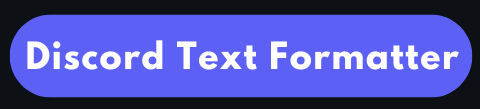How to Change Text Color in Discord? Change Text Color Fast
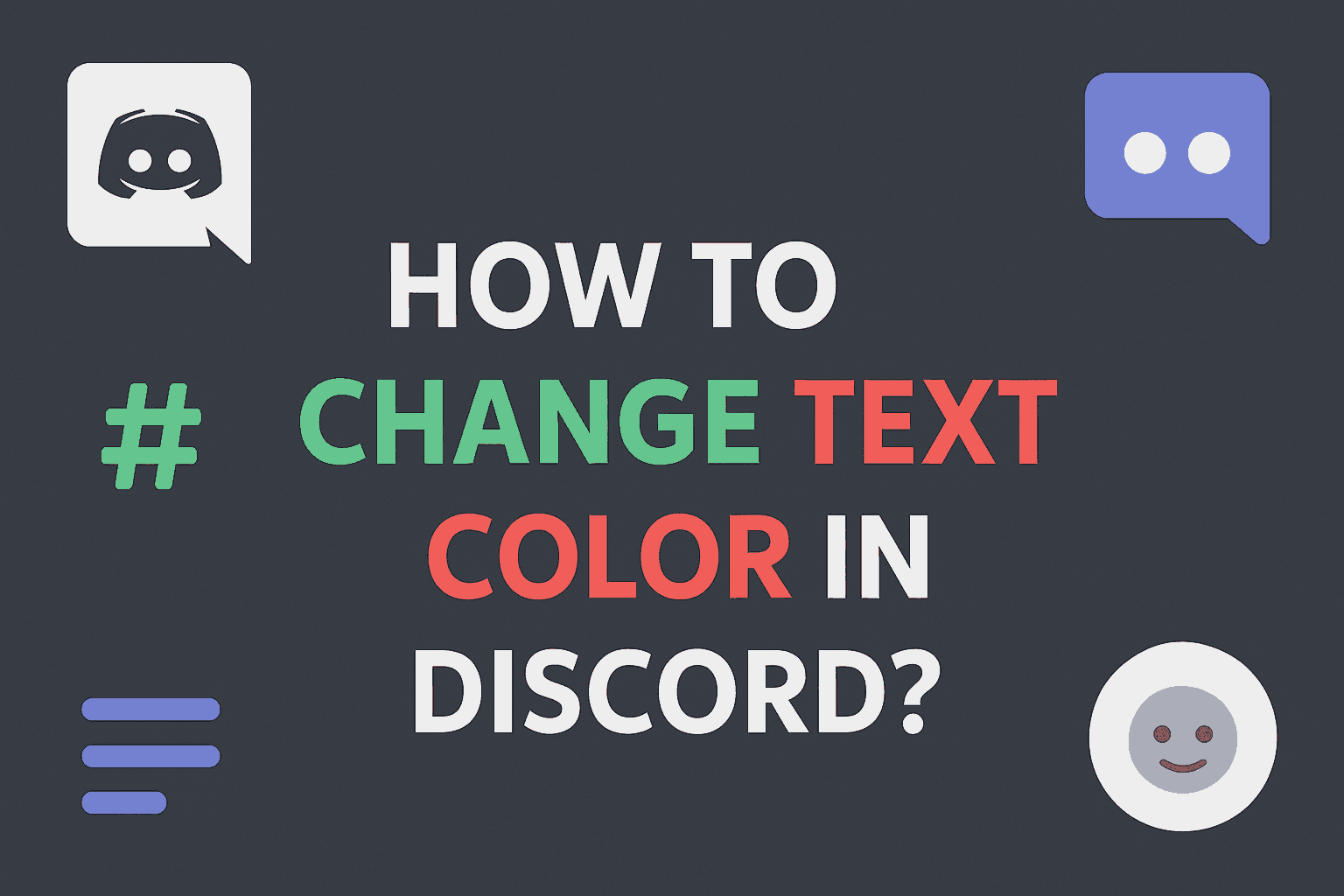
Discord is a well-known VoIP social and messaging platform that provides a clean and smooth communication interface. There are some restrictions regarding text formatting, including the use of colors and highlighting text. However, we can still change the text color using Discord’s Markdown with code blocks. In this blog post, we will explore how to change the text color in Discord, providing examples along the way.
Can We Really Change Text Color in Discord?
Discord does not officially allow its users to change the text color using built-in discord formatting generator. But we can try an effective trick to change Discord text color using a Markdown code block with specific syntax highlighting.
How to Use Code Blocks?
There are three ways to use code blocks for colored text. Take a look at that:
- Use Discord-supported programming languages, such as “diff, fix, ini, or CSS” just after the first three backticks.
- Add (“`) “Three Backticks” before and after the code block.
- Use special characters inside the block.
Text Color Examples
1- Add Red Color:
Language: diff
Syntax: Always use a dash symbol ( – ) before the text for red color.
Example: <pre> diff – your text here </pre>
Or you can use the <span style = “color: red;”> Your Text Here . . </span>
2- Add Green Text Color:
Language: diff
Syntax: Always use a dash symbol ( + ) before the text for red color.
Example: <pre> diff + your text here </pre>
Or you can use the <span style = “color: green;”> Your Text Here . . </span>
3- Add Orange or Yellow Text Color:
Language: fix
Syntax: Plain Text
Example: <pre> fix your text here </pre>
4- Light Blue or Cyan Text Color:
Language: CSS
Syntax: Use square brackets and put the text inside.
Example: <pre> css [your text here] </pre>
4- Grey Text Color:
Language: ini
Syntax: Use square brackets and put the text inside.
Example: <pre> ini [your text here] </pre>
5- Multicolor Text Block
It lets you add multicolor using different symbols and special characters.
<pre> “`diff + your text here </pre>
Important Note:
- Neither all themes nor devices will show the same colors.
- Always use the desired text color trick inside the blocks.
- Discord’s Markdown parser update may affect the trick. You can try different syntax for experiments.