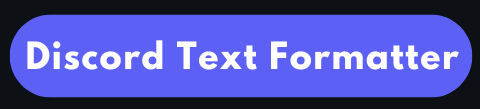Formatting for Streamers: Make Announcements Pop on Discord

Communication is important with your viewers or audience while running a stream. Discord lets its streamers build communities, make announcements, post updates, organize events, and keep in touch with fans. But without proper formatting, even the most exciting announcements can lose their charm. This guide provides streamers with smart and advanced formatting tips to increase engagement and boost visibility in Discord announcements.
Why is Formatting Important For Streamers?
Streamers must keep their audience or community updated by announcing a giveaway, posting their upcoming stream time, or sharing something exciting and important. If the announcement looks boring, messy, or tough to read, viewers might ignore it, scroll, and head to the next post.
Properly formatted posts, updates, or announcements engage a larger audience. Bold text, highlight, italics, clear headings, discord font commands make your content easier to read and understand. They also make the content more engaging and professional, resulting in more views from the community.
Highlight the Information:
Bold text is the easiest way to highlight the key information of your announcement. Discord lets users use double asterisks to bold a word or entire sentence. Avoid excessive bolding, as it can make the content look boring or lose its impact.
Break Text into Sections:
Don’t post lengthy content or announcements. Always break the large announcement into sections for better and clearer visuals. You can also use relevant emojis at the start of a new section, making the announcements easy for readers.
Use Headings:
Discord don’t have traditional headings feature. You can highlight your announcement by bold text or extra spacing and line breaks.
Italicize:
You can add subtle emphasis by using italics. It can be used when you want to convey quick side notes and sarcasm.
Add Emojis:
Relevant emojis engage more attention and add personality to your post. Used them with formatting to enhance the message structure.
Note: Use emojis at the start of the section header or each new line.
Code Blocks:
Code blocks let streamers share stream setups, announcement schedules, or chat commands. They provide a monospaced format to separate the information.
Use Mentions:
Add pings to community members by mentioning and tagging roles, such as @everyone, @specific_role, or @Giveaway_Fans. Use the mentions wisely, especially when the announcement is too important. This trick can grab more engagement and viewers.
Pin an Announcements:
Once you’ve posted announcements, don’t let them get buried. Use Discord’s pin feature to keep your message at the top of the page or community, making it visible to everyone and available at the top of the channel.
Final Words
Discord formatting is an effective way to keep the audience engaged with your content. You must use bold text, italics, emojis, line breaks, pin key announcements, code blocks, and more for better and easier reading, clarity, and structure.